review
Evil Controllers Zombie Splatter Xbox One Master Mod Controller!
Wednesday, February 08, 2017




View button, Connect button & Menu button
To check current slot number, hold View button and tap X. However many times you feel pulses/rubles, it indicates the current slot number.



3.5-mm port & Expansion port
The programmed mods are enabled via button combinations on the controller itself so for instance if you want activate Tactical Rapidfire, first hold left on the D-pad and tap Y button and to toggle rapidfire on/off, hold left on the D-pad again and pull RT (right trigger).
to toggle mod OFF, hold right on D-pad and tap Y

Infrared (IR) window, USB charge port & Wireless enrollment button
The Zombie Splatter Xbox One Master Mod controller main programming mod features include:- Rapidfire: hold left on D-pad and pull RT or LT for right or left trigger rapidfire
- Akimbo Rapidfire: hold LT, hold RT and tap left on the D-pad
- Autoscope: hold left on D-pad and click LS (steady aim)
- Autorun: hold left on D-pad, click LS and tap LT to begin running
- Autospot: hold left on D-pad and click PB (automatically spots enemies)
- Dropshot: hold down on D-pad and tap B button (to keep Dropshot active press A. To deactivate press RS)
- Automark (only on Gears of War): hold up on D-pad and click LB, to enable (hold up and tap X to disable).

Rapidfire Mod on Call of Duty 4: Modern Warfare
To adjust the Rapidfire on the Evil Controller Master Mod, hold up on the D-pad and tap RT for a couple of seconds.Then, tap Up or Down on the D-pad to increase or decrease the rate of fire and press the View button to lock the rate of fire.

carrying case with replaceable joystick pads
To program Fast Reload in Call of Duty and Ghosts, press left on the D-pad and tap X button. Then, select a gun (ameli, LSAT, chain saw, FP6, or tac 12), fire some rounds, press and hold X to reload and release X when a full clip is loaded. The Fast Reload program is complete. To reload a weapon very quickly all you do now is tap X and hold RT.
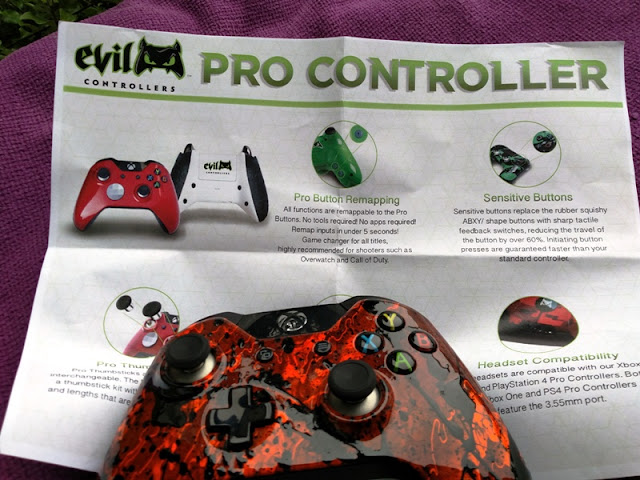
To enable the Gears of War mod, hold the View button and click RB (do this same sequence to exit Gears of War mod). Once Gears of War mod is enabled, it will also enable Active Reload. To add Active Reload to your equipped weapons press left, down or right on the D-pad during gameplay.

to reset weapon slots to default weapons click View button
To activate Lancer/Hammerburst or Gnasher weapons, hold left or right on D-pad and click LB once for Lancer/Hammerburst and click LB twice for Gnasher. To activate Snub pistol or Boltox pistol, hold down on D-pad and click LB once for Snub pistol and click LB twice for Boltox pistol.

powered by two AA batteries
For Boomshot, Longshot and Torquebow, hold left or up on the D-pad and tap Y button once for Boomshot, twice for Longshot and thrice for Torquebow.

To sync to the Xbox One, simply press and hold the Xbox button until it starts blinking and then aim it at the kinect sensor (or press the connect button on the Xbox One).











0 comments