A very very small device, a hygrometer is a really useful tool that helps you understand how the humidity changes in your home and when to run a humidifier or dehumidifier to keep damp and mould away.
The SwitchBot Meter is a hygrometer that uses a capacitive sensor, which is one type, the other type being a dew-point hygrometer (a bit more accurate). The SwitchBot Meter works perfect for home use and has a similar accuracy requirement to the US Climate Reference Network (USCRN): +/- 2% over the range from 10-90% RH (relative humidity) and +/- 4% for RH values below 10% and above 90%.
According to SwitchBot, the Meters are not calibrated from factory so, the readings can be slightly off, although they can be manually calibrated using the "ice baggie" method or a mercury thermometer (if you have one at hand). As per SwitchBot instructions, the readings should only be off marginally so, if you have to adjust more than a few degrees of temperature or more than 5% of the humidity that means there is something wrong with the Meter and you should contact SwitchBot.
The SwitchBot app makes the calibration very easy as it's just a matter of pressing the "+" or "-" on-screen buttons to adjust. The temperature range is from -20C to 80C (0.1C resolution), while the humidity range is 10% to 90% (1% resolution). There is only one sensor built-in to the SwitchBot and, it's located on top of the device. The sensor reads both air temperature and moisture level percentage relative to the air temperature.
The Meter displays relative humidity so, it displays how much water is in the air. The higher the percentage (e.g. 75%) the more humid the air is, which is not ideal in enclosed spaces like a home or office. Ideally, you want the relative humidity to be between 35% and 60% to avoid mould build up and health issues.
The SwitchBot Meter is easy to use and only integrates one physical button behind the unit that lets you change the temperature reading from Celsius (C) to Fahrenheit (F), as well as to reset the device. The SwitchBot Meter is designed to be used in conjunction with the SwitchBot app but the app is not need to run Meter. The app lets you control various other SwitchBot devices including SwitchBot Curtain, SwitchBot Humidifier and the Hub Plus/Mini, all of which are sold separately.
If you want to monitor the temperature and humidity remotely, you will need to use the Hub Plus or Hub Mini bridge, which will also let you store up to 36 days of graphical data, as well as export the data. The Hub Plus or Hub Mini bridge also lets you setup scenes similar to IFTTT so, you can program a response to events based on the temperature and/or humidity decreasing or increasing. For instance, you could pair the Meter, Button Pusher and Hub an use a de-humidifier so when humidity goes above a specific level the Button Pusher turns on the dehumidifier. If you want to control a dehumidifier without using the Button Pusher, you will need to use a dehumidifier that is infrared controlled.
You can set up alarms for both temperature and humidity, using any parameter of your choosing and the Meter will make a beep to alert you. The SwitchBot Meter comes with two AAA batteries, a plastic kickstand and a metal plate with 3M adhesive backing so, you can fix the SwitchBot Meter onto a any surface (e.g. plasterboard, ceramic tiles, wood). The back plate of the Meter is magnetized so, you can directly attach the Meter on to any metallic surface. You can buy SwitchBot Meter from amazon. Check out the review of SwitchBot Blind Tilt
The SwitchBot Meter is a hygrometer that uses a capacitive sensor, which is one type, the other type being a dew-point hygrometer (a bit more accurate). The SwitchBot Meter works perfect for home use and has a similar accuracy requirement to the US Climate Reference Network (USCRN): +/- 2% over the range from 10-90% RH (relative humidity) and +/- 4% for RH values below 10% and above 90%.
According to SwitchBot, the Meters are not calibrated from factory so, the readings can be slightly off, although they can be manually calibrated using the "ice baggie" method or a mercury thermometer (if you have one at hand). As per SwitchBot instructions, the readings should only be off marginally so, if you have to adjust more than a few degrees of temperature or more than 5% of the humidity that means there is something wrong with the Meter and you should contact SwitchBot.
The SwitchBot app makes the calibration very easy as it's just a matter of pressing the "+" or "-" on-screen buttons to adjust. The temperature range is from -20C to 80C (0.1C resolution), while the humidity range is 10% to 90% (1% resolution). There is only one sensor built-in to the SwitchBot and, it's located on top of the device. The sensor reads both air temperature and moisture level percentage relative to the air temperature.
The Meter displays relative humidity so, it displays how much water is in the air. The higher the percentage (e.g. 75%) the more humid the air is, which is not ideal in enclosed spaces like a home or office. Ideally, you want the relative humidity to be between 35% and 60% to avoid mould build up and health issues.
The SwitchBot Meter is easy to use and only integrates one physical button behind the unit that lets you change the temperature reading from Celsius (C) to Fahrenheit (F), as well as to reset the device. The SwitchBot Meter is designed to be used in conjunction with the SwitchBot app but the app is not need to run Meter. The app lets you control various other SwitchBot devices including SwitchBot Curtain, SwitchBot Humidifier and the Hub Plus/Mini, all of which are sold separately.
If you want to monitor the temperature and humidity remotely, you will need to use the Hub Plus or Hub Mini bridge, which will also let you store up to 36 days of graphical data, as well as export the data. The Hub Plus or Hub Mini bridge also lets you setup scenes similar to IFTTT so, you can program a response to events based on the temperature and/or humidity decreasing or increasing. For instance, you could pair the Meter, Button Pusher and Hub an use a de-humidifier so when humidity goes above a specific level the Button Pusher turns on the dehumidifier. If you want to control a dehumidifier without using the Button Pusher, you will need to use a dehumidifier that is infrared controlled.
You can set up alarms for both temperature and humidity, using any parameter of your choosing and the Meter will make a beep to alert you. The SwitchBot Meter comes with two AAA batteries, a plastic kickstand and a metal plate with 3M adhesive backing so, you can fix the SwitchBot Meter onto a any surface (e.g. plasterboard, ceramic tiles, wood). The back plate of the Meter is magnetized so, you can directly attach the Meter on to any metallic surface. You can buy SwitchBot Meter from amazon. Check out the review of SwitchBot Blind Tilt







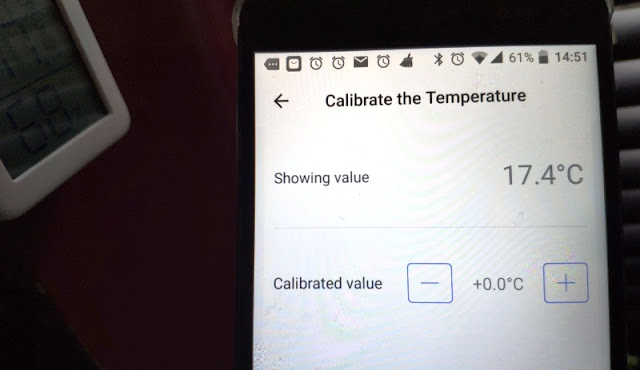











0 comments