review
Devolo dLAN Powerline Adapter Kit W/ Gigabit LAN Ports And WiFi AC 1200 Mbps Speeds!
Wednesday, March 09, 2016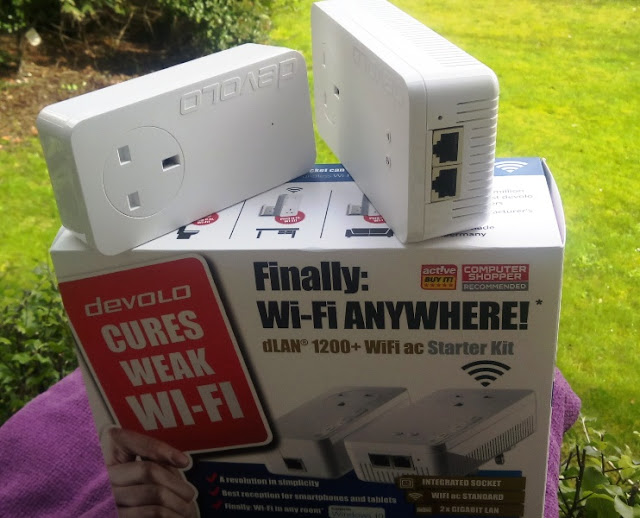

The WiFi AC capabilities of the dLAN powerline adapters is great plus the adapters feature LAN ports that allow you to connect Cat5e RJ45 Ethernet LAN Network cables should you prefer a wired connection.


Besides the dLAN 1200+ and dLAN 1200+ WiFi AC adapters, you will also find an instruction manual, warranty documentation and a 2 meter Ethernet cable inside the box.

1. Plug the dLAN 1200+ adapter into the mains socket and connect it to your router via the Ethernet cable provided.
2. Write on a piece of paper the WiFi Key on the back of the dLAN 1200+ WiFi AC adapter
3. Plug the dLAN 1200+ WiFi AC into your desired mains socket of your home and wait until the home button lights up. When it light up press it and wait for 2 minutes
4. Press the button for the data encryption on the side of the dLAN 1200+ adapter
5. Now set up the WiFi connection on your WiFi device so you can connect to the Internet
6. That's it!



1. Take the dLAN 1200+ WiFi AC adapter and plug into a socket that is no further than 10 meters away from your router.
2. Wait around a minute until the home button lights up and press it.
3. Press and hold the WPS key on your router
4. Unplug the dLAN 1200+ WiFi AC adapter and plug it in your desired location
5. That's it.

The Devolo dLAN 1200+ WiFi AC starter kit comes with a 3 years warranty and solves Internet problems at home by making your Internet connection more reliable with speeds up to 1200Mbps.
The dLAN 1200+ WiFi AC starter kit essentially gives your WiFi/Internet connection at home a new lease of life as you are able to take advantage of the full bandwidth of your Internet connection. Devolo's dLAN 1200+ WiFi AC features MIMO (multiple input, multiple output) antenna technology that minimize errors and optimize data speed. Setup from beginning to end takes less than 3 minutes thanks to the clear instructions. This solution supports LINUX, MAC OS X, Windows Vista/7/8/10, both 32 bit and 64 bit. Check out the dLAN 1200+ WiFi AC starter kit
See more:










0 comments